Revit tip: center a text on a point
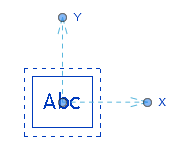
In Revit, texts can only snap to other texts. It's strange, but it's Revit way ;-)
If you want to align a text accurately on a specific point, select your text, then click on the Group tool  . The group insertion point comes at the center of the text box. Now, use the Move
. The group insertion point comes at the center of the text box. Now, use the Move  tool to put your text on the target point. You can snap to the group insertion point (
tool to put your text on the target point. You can snap to the group insertion point ( ) for the start point.
) for the start point.
Finally, delete the group.
|
Need a specific development for Autodesk Revit?
Development of plugins for Revit or other Autodesk products (AutoCAD, Inventor, Navisworks, Vault...). C#/VB/.NET, C++/ObjectARX, AutoLISP, VBA.
Maxence DELANNOY - contact@wiip.fr
|
|

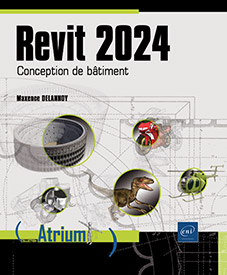
Comments
Zhandos Kurbanaliyev (not verified)
Tue, 12/09/2023 - 06:32
Permalink
This is true, you can't
Faramarz (not verified)
Thu, 07/03/2024 - 17:56
Permalink
Thank you very much for this
José Alexis Zel... (not verified)
Mon, 24/06/2024 - 15:23
Permalink
Muchas gracias, estoy en la
Add new comment