Revit: arrange windows horizontally

This should be easy, but it's not possible with Revit standard tools. If there are two windows opened, you can only arrange them vertically. Yet it is handy when you want to display a schedule side by side with a graphical view.
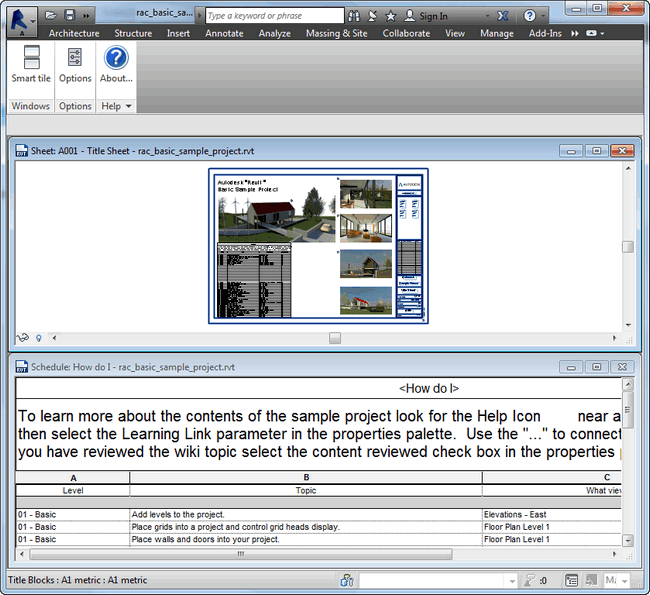
Now it's possible with Wiip Wormhole for Autodesk Revit and it's Smart tile command (WT). If there are two windows, there are arranged horizontally. If you want them to be vertical, like with the standard Tile command, just press the Ctrl key when you click the button. This way, you need only one button in your quick access toolbar.
If there are 3 windows, the active one take 50% of the space, and the two others share the remaining space. If there are 4 windows, all windows have the same size. When there are more than 4 windows, the active one takes 75% of the space and the others windows are arranged in stack.
Wiip Wormhole for Autodesk Revit - Download english installer
Wiip Wormhole for Autodesk Revit - Download french installer
|
Need a specific development for Autodesk Revit?
Development of plugins for Revit or other Autodesk products (AutoCAD, Inventor, Navisworks, Vault...). C#/VB/.NET, C++/ObjectARX, AutoLISP, VBA.
Maxence DELANNOY - contact@wiip.fr
|
|

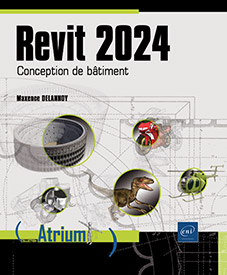
Add new comment