Get the name of the active AutoCAD document with .NET
Here's a little sample code to detect if AutoCAD is running. If it does, it displays the full path of the active drawing.
The code use COM (out of process).
VB.NET
Imports System.Runtime.InteropServices
Module Module1
Sub Main()
Try
Dim acad = Marshal.GetActiveObject("AutoCAD.Application")
Dim activeDocument = acad.ActiveDocument
MsgBox("Le chemin complet du document actif est : " & activeDocument.FullName)
Catch ex As COMException
Const MK_E_UNAVAILABLE As Integer = &H800401E3
If ex.ErrorCode = MK_E_UNAVAILABLE Then
MsgBox("AutoCAD n'est pas en cours d'exécution.")
Else
Throw
End If
End Try
End Sub
End Module
C#
try {
dynamic acad = Marshal.GetActiveObject("AutoCAD.Application");
dynamic activeDocument = acad.ActiveDocument;
MessageBox.Show("Le document actif est : " + activeDocument.FullName);
} catch (COMException ex) {
const uint MK_E_UNAVAILABLE = 0x800401e3;
if ((uint)ex.ErrorCode == MK_E_UNAVAILABLE) {
MessageBox.Show("AutoCAD n'est pas en cours d'exécution.");
} else {
throw;
}
}
|
Besoin d'un développement spécifique pour AutoCAD ?
Développement de compléments à AutoCAD et aux autres logiciels Autodesk (AutoCAD Electrical, AutoCAD Mechanical, Inventor, Revit, Vault, Navisworks...). C#/VB/.NET, C++/ObjectARX, AutoLISP, VBA.
Migration de vos projets VBA en .NET, intégration RealDWG dans vos applications, développement sur plateforme AutoCAD OEM et Inventor OEM.
Assistance technique AutoCAD, Inventor, Revit, Vault.
Maxence DELANNOY - Tél. : 06.46.40.75.66 - maxence.delannoy@wiip.fr
|
|

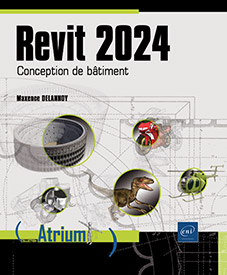
Add new comment